The network cable is a twisted pair cable. Commonly used are five types of network cables, six types of network cables, six types of network cables, and seven types of network cables, such as oxygen-free copper as transmission conductors, to realize network data transmission.
Network cable is the basis of DC power supply and data transmission in traditional network systems. Until now, network cable routing has been widely favored by network administrators because the cost of network cable routing is lower than that of optical cables (especially unshielded network cables), and its wiring The method has also developed very mature. The internal material of the network cable is an oxygen-free copper transmission conductor. All CLAN_Colland cables use high-quality oxygen-free copper as conductors to transmit data, but differ in the use and configuration of different outer jackets depending on the environment and site requirements.
Length of the network cable: The cable for horizontal wiring should not exceed 90 m, and the total length of the jumper must not exceed 110 meters. When selecting the length of the horizontal cabling cable, be sure to note that the cable is not directly connected to the wall socket panel from the distribution frame, but is routed through walls, pipes, corners, etc.; a certain length of cable is reserved on the distribution frame. To prevent the cable length from being insufficient due to the movement of the distribution frame or other reasons. In fact, some professional network deployment personnel will reserve a few rings on the ceiling above the rack.
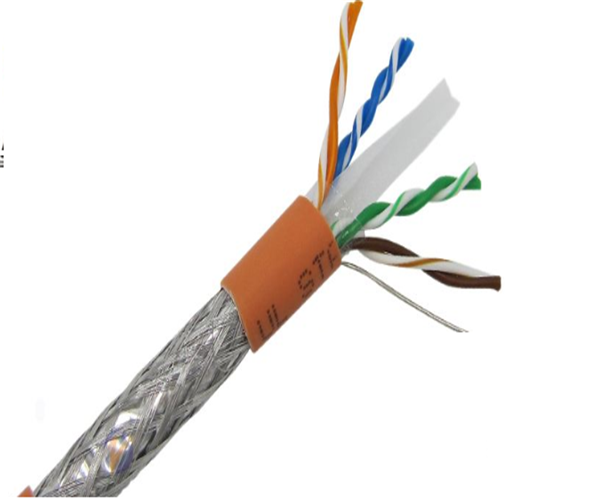
Network line standard
The ANSI/TIA-568-C standard specifies two line order standards for network termination: T568-A and T568-B, which are not essentially different, but differ in color. In the network cable routing system, the system works normally regardless of the line order standard. It should be noted that these two standards cannot be mixed in a network cable routing system, that is, a network cable routing system can only choose to use one wire sequence standard.
As shown in the figure below, the RJ45 crystal head pin sequence number should be observed as follows: the front side of the RJ45 plug (the side with the copper pin) facing itself, with the copper pin facing up, one end of the connecting cable facing down, from Eight copper pins are numbered 1 to 8 from left to right. The line order of the T568A standard is: green white – 1, green – 2, orange – white – 3, blue – 4, blue and white – 5, orange – 6, brown – white – 7, brown – 8, T568B standard line order is: Orange-white-1, orange-2, green-white-3, blue-4, blue-white-5, green-6, brown-white-7, brown-8.
Problems to consider before laying the network cable:
Before you start deploying the network cable, you should plan first, such as how many network cables are needed, whether the cable trunk or J-hook is needed when the cable is routed, whether the cable will be damaged in a humid or chemically polluted environment, etc. Attention should be paid to protecting the network cable during deployment.
In horizontal cabling, a cable duct or J-hook can be installed under the ceiling to manage the cable, which prevents the cable from being deployed in ceiling ceilings, power pipes or other pipes, causing cable damage or difficult management. In addition, other cable management tools such as patch panels and cable ties are needed to facilitate the construction of a neat, orderly, convenient management and maintenance network cable routing system.
Points to be aware of during network cable deployment: except for special cases, twisted pair cables must not be separated; bridges are not allowed; connectors, patch panels, wall socket panels, etc. that are compatible with the network cable should be used; if the cable is damaged, do not try If it is repaired by splicing, you should replace the new network cable immediately. When terminating the RJ45 crystal head at both ends of the cable, simply remove the small outer sheath at the ends of the cable (usually no more than 3 inches); do not place the cable directly. On the ceiling of the ceiling, use cable management tools such as cable troughs and J-hooks. Avoid hanging other equipment above the cable. If the wires being used in the cable cannot transmit data properly, do not try to replace them with other unused wires. You should replace the new network cable immediately, otherwise it will cause intermittent network problems, and the system may need to use all the wires in the network cable in the future. In addition, voice and data cables should be deployed separately. Although the voice cable and the data cable can share one patch panel, when you use different types of network cables for voice transmission and data transmission (for example, using c-type five network cables to transmit data, and using three types of network cables to transmit voice), it is extremely easy. Confused.
